Distance Therapeutic Support with Kira MacDuffee & Edward Colley
What is distance therapy?
- Like in-person therapy or counselling sessions, connection and trust are of paramount importance.
- After years of working online and by telephone, we know that anyone can work via these mediums in a connected, heartfelt way.
- Essentially, together we create a safe place for you to explore your life issues and your more expansive sense of your self.
- After their first session, or part way through, most people either forget they are online, or realize it doesn’t make a difference to the depth of support and self-awareness they are experiencing.
What are the benefits of online/distance counselling?
- Imagine all the benefits that come from being seen, heard, understood, and clearly mirrored by a caring person. This is the same for our online work with you.
- You choose your location and the comforts you would choose if you didn’t have to drive or ride the bus to an office building to see your therapist.
- No matter where you are, on vacation, at work, on a road trip, or at home, we are available online and by telephone. And, we have loads of experience communicating this way.
How do I schedule an appointment?
- The easiest way is to visit our online calendar - click here
- You will be asked to register. A short process that will allow you to book, change, or cancel appointments at your leisure.
- If you would rather, you can email us and let us know your best days/times and we will respond as soon as possible with options.
What if I am a new client?
- You can book online as described above.
- Please fill out out online client intake form - click here
- Take the free Enneagram test and email us your result - click here
- If you have any question please feel free to email Kira or Edward
How do I prepare for a session?
While it is hard to break the habit of rushing to and from appointments, distance therapy offers you the opportunity to be in the comfort of your own home or some other place where you have privacy and a strong internet signal. Give yourself time to be set up.
- Ensure you have privacy for the whole period of your session (usually 60-70 minutes for individual sessions). Let family know this is your time.
- Turn your phone off to eliminate outside distractions.
- If this is your first session, test your internet/wifi signal with a friend prior to your session.
- Depending on your internet provider’s package, your bandwidth will determine how clear and stable your online session will be. You can increase bandwidth by asking others to not use the internet for your therapy time. Even a computer sitting ‘open’, connected to wifi, but not being used will reduce bandwidth.
- Go online a few minutes before your scheduled time, so you are not rushing.
- Breathe, sit quietly, and open to what is happening for you, in your life and in this moment.
- Call us at the start time for your scheduled appointment
- Head phones/ear buds with microphone make hearing and being heard much more effective, and increase your privacy
- Tissues at hand are helpful.
Which online communication system is best for me?
- While internet signal or bandwidth is key to a ‘drop-free’ session, each of the online communication systems (i.e. Skype, FaceTime) is fairly similar in its set up and operation.
- Try the ones you have available to you. Ask family or friends what they recommend in your particular geographical area.
- If you are unsure how to set up Skype you can ask your nearest ten-year-old. (-; We are also happy to walk you through the process if you have tried and been unsuccessful.
- FaceTime is for apple computer, ipad and iphone users. You can call another FaceTimer using their iphone number or email address (depending on how you decide to use it).
- Telephone is a great backup system just in case the wifi is not functioning properly. And, some people have worked for long periods of time solely on the telephone, finding the experiences very positive.
- You get to choose.
How do I set-up Skype and/or FaceTime?
Set up is much easier than you might imagine, if not a daily computer user….
Skype
- For Mac computer users – click on this link
- For PC/Windows users - click on this link
- For Mobile phone users – click on this link
- For Tablet/iPad users - click on this link
Now that you have it on your computer, here’s how to add ‘Contacts’
- Click on “Contacts”
- Click on “Add Contact”
- Type in one of our Skype user names (Kira’s kiramac, Edward’s www.openingworks.com) and click “Find”
- Locate correct user name and click on green icon.
- Popup window will open with “Please add me as contact” message. Make sure you put your name in the box, so we know who is asking. Then click “Send”.
- We will receive your message, accept your contact request, and be ready for our next appointment.
- At your scheduled appointment time, click on the green video call icon
- We will answer and begin the session.
FaceTime
FaceTime is for Apple/Mac product users. If your computer/ipad/iphone are relatively new you will find FaceTime is already on your computer
FACETIME ICON
- If you are using your computer, FaceTime will likely already be turned on.
- If on iphone/ipad you may need to turn it on.
- For set up information, check out this link’s description
- Any difficulties please check with us and we can probably walk you through the process.
How do I increase the likelihood of a strong internet connect?
As mentioned, here are the most important supports for a strong internet/wifi connection.
- Find out how ‘fast’ your provider’s package is. You may find it worthwhile to increase your bandwidth by updating your package.
- Turn off/put in ‘airplane mode’ other computers, phones, tablets in the house that are using wifi bandwidth simply by being on.
- Ask family to reduce time on wifi during your session. o Consider sitting closer to your internet router. Walls, ceilings, furniture etc can block, or reduce, wifi signals.
- Do not choose to sit at a wifi café, unless you have no other choice, for your session. It limits privacy and bandwidth. That being said we have worked with clients from as far away as an India based wifi café without problems.
What problems can I expect?
Like any Skype-style call, the signal can fluctuate and a call can be ‘dropped’.
- This happens occasionally, and if it persists we will suggest changing communication devices, or we will call you via telephone.
- This ‘dropping’ of online sessions is quite rare, and simply one more thing to take into your personal contemplation of how you experience life.
- Echoing sounds can usually be remedied simply by using headphones/earbuds.
Our online contact user names and numbers
Kira: Skype user name is kiramac | FaceTime/Phone 1-250-858-6736
Edward: Skype user name is www.openingworks.com | FaceTime/Phone 1-250-686-4603